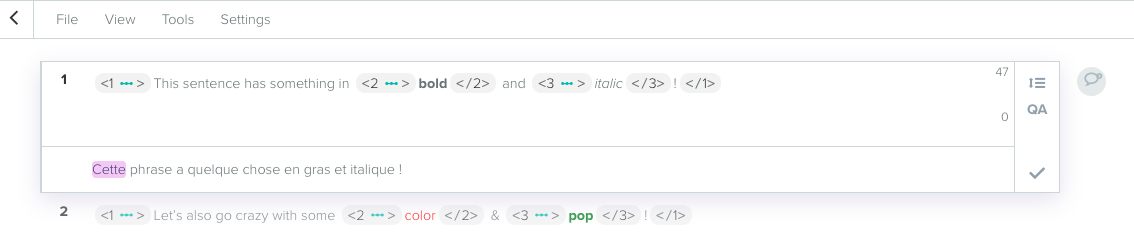September '19 Product Update

Welcome to the September 2019 Product Newsletter. This month, we're happy to introduce two important features that provide users with more context—context for translators about the documents they are translating, and context for users reviewing translated documents.
Read on to learn more about these features and how to see a demo.

Target document preview
Target document preview allows users to view a document's target, translated text in isolation, as if it were a document itself. This allows translators and reviewers to read translated text in its own context, structured to appear like the document source, including line breaks, paragraphs, and text formatting.
Target document preview is available within Lilt's CAT Editor.

Read more about Target document preview here.
View segment metadata
Some source documents contain metadata, or context about the text to be translated. This includes information describing what the source text is (e.g. titles, names, synopses, etc.) and also supplemental information describing what the text is about (e.g. web page URLs, supplemental pages, etc.)
If such metadata exists, Lilt will now display it in the Segment metadata viewer, a new option in Lilt's CAT Editor.


Read more about Segment metadata here.
Additional Updates
- Updated markdown filter
- Updated workflow for assigning documents for translation and review
- Lilt is now deployed globally, improving MT load times for translators worldwide

Thank you for reading, and thank you for translating with Lilt.
Cheers,
The Lilt Team