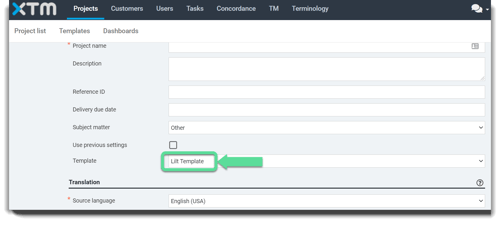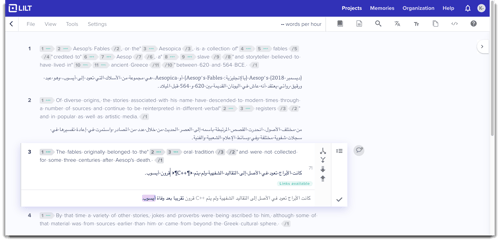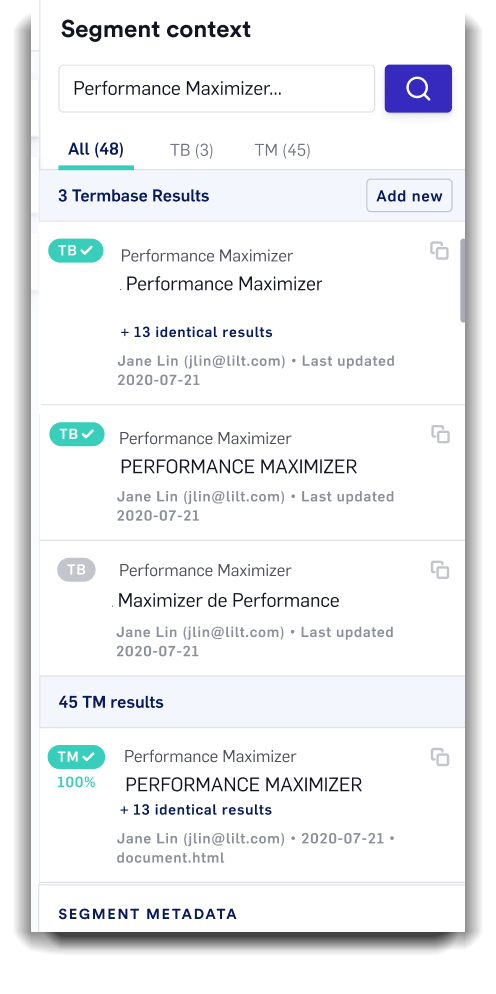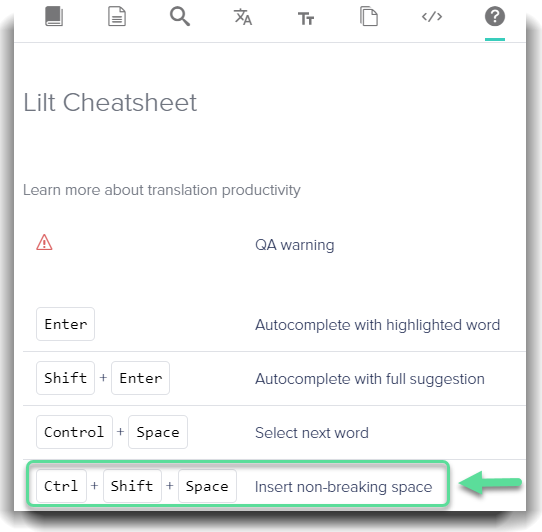September '20 Lilt Updates

|
Welcome to the September 2020 Newsletter. It’s been a big month for us! We announced our TMS Connectors, which allow us to seamlessly integrate into customer localization workflows and TMSs. We also announced our annual conference - Lilt Ascend 2020 - to be held on October 22nd this year: Lilt Ascend will be a great opportunity to learn more about our new TMS Connectors, but more importantly to learn from industry leaders and network with your peers. We hope you can join us! Read on to learn more. • • • TMS ConnectorsFirst and foremost, we’re excited to highlight that just last week, we released a suite of TMS Connectors that make integrating Lilt into your current TMS and workflows easier than ever.
Translation Management Systems XTM Connector web page and additional detail Smartling web page and additional detail SDL TMS web page and additional detail Worldserver web page and additional detail
|
In-App API KeyWhile customers previously had to ask their Lilt account rep for access, Lilt now has organization-level API keys. These keys can be viewed with three simple steps in Lilt: 1. Select Organization from the main menu 2. Select API Access from the sidebar 3. Copy your API Key API access is a role-based permission; managers can view an organization’s API key, and administrators can view as well as reset.
New Tag HotkeysWe’re always excited to see new hotkey shortcuts that make our linguists faster and more efficient! Translators can now navigate between tags for segments (unconfirmed and confirmed) with the following keyboard shortcuts: Ctrl + ] now navigates to the next tag Ctrl + [ now navigates to the previous tag
BiDi Direction MarkersThe CAT editor is now easier to use than ever, with new right-to-left and left-to-right direction marks that indicate adjacent character grouping for text direction. With the new indicators, text appears as the writer intended.
Simply enter one of the markers directly after the word to change its direction.
Project Cards and DeadlinesProject cards now show the date and time for assignment and project deadlines (rather than just date).
A new, uniform component for deadline setting also now allows service managers to set the project due date and time in the app, rather than just date. • • • Eager for more? Join us at Lilt Ascend 2020, where we’ll be sharing a number of updates about Lilt, including a demo of our new TMS Connectors as well as insights into exciting product releases we’ll have coming in Q4: We hope to see you there! Thank you for reading, and thank you for translating with Lilt. Cheers, The Lilt Team |
|
|