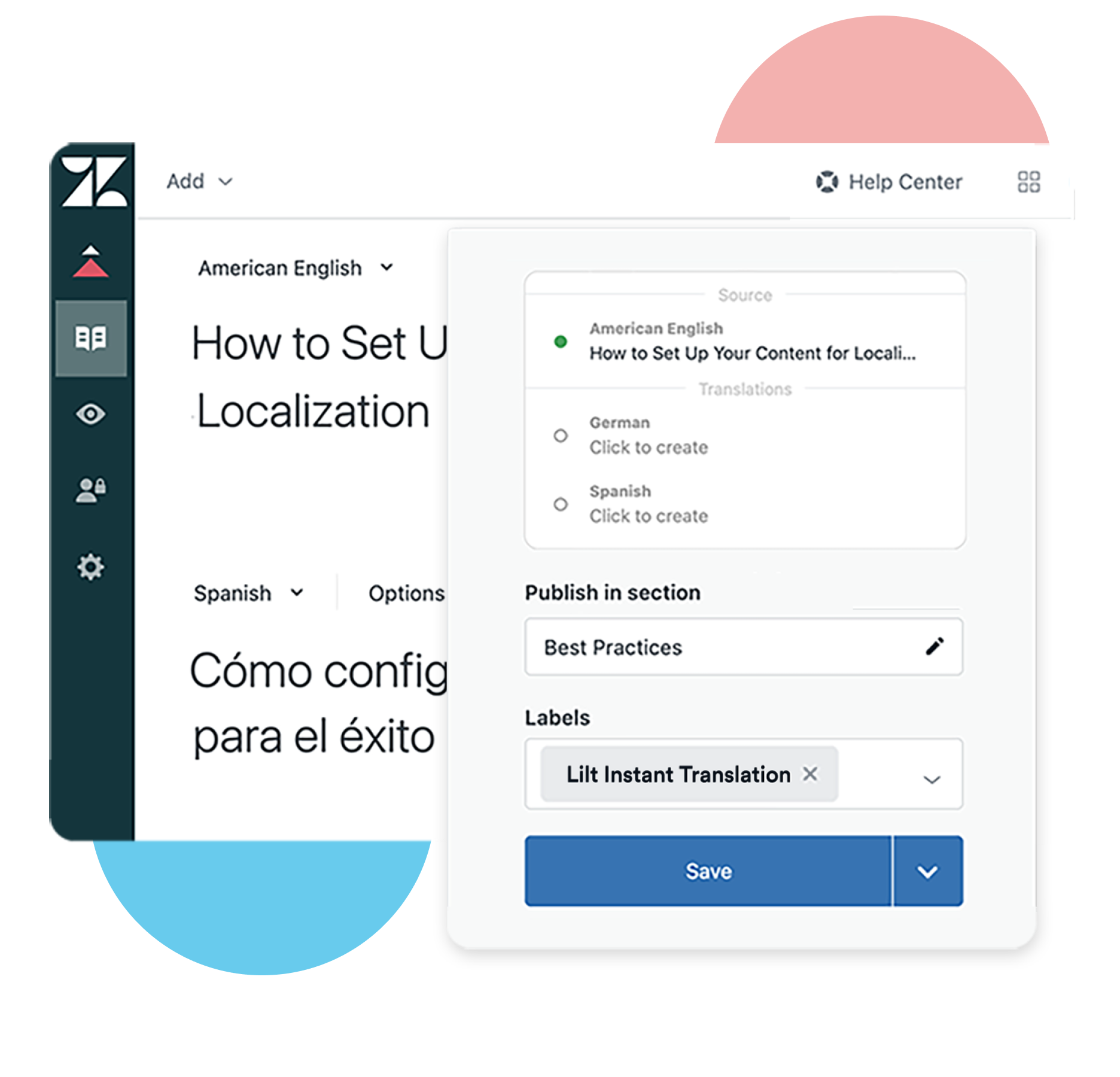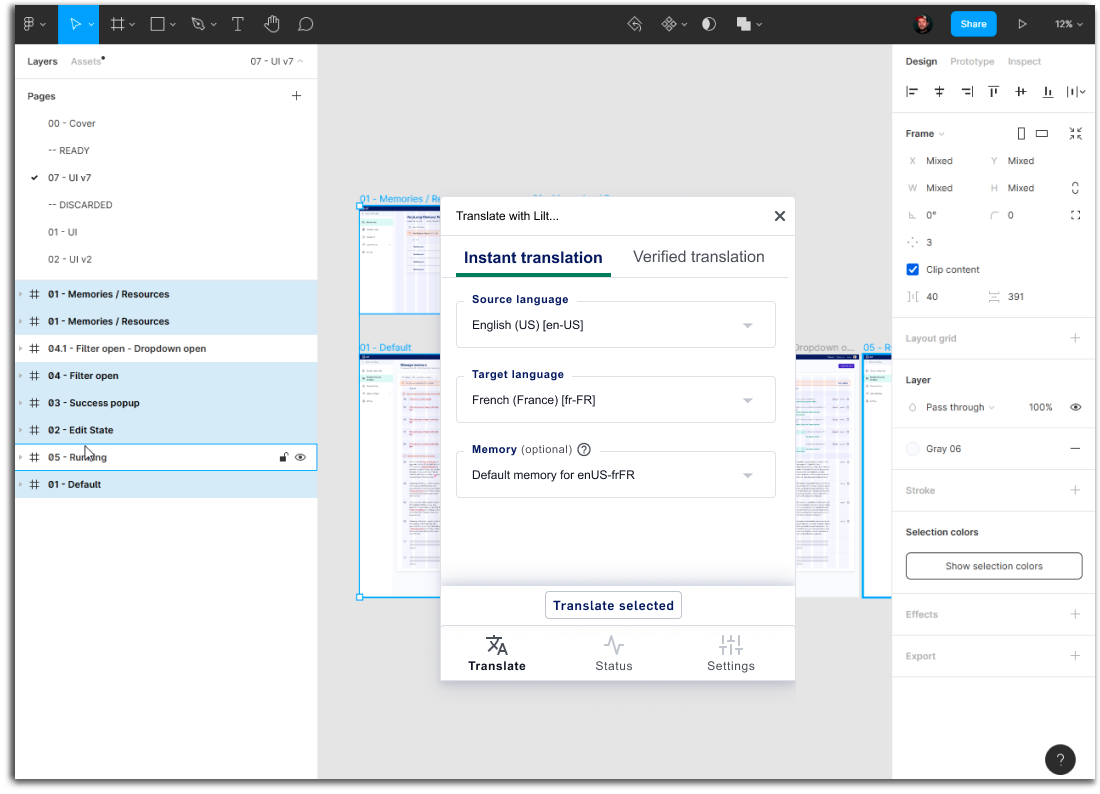Lilt’s Figma Connector: Empowering Global Design Teams with Seamless AI Translation

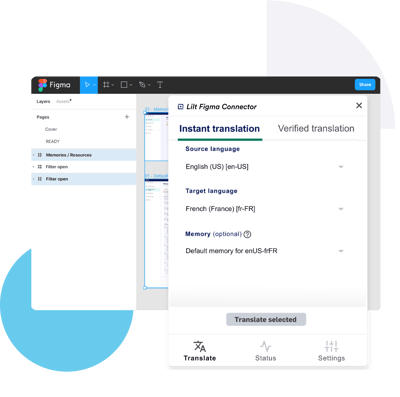 Global design teams face a common challenge: how to ensure that designs work in multiple languages, scripts, and text directions. This challenge is especially difficult for design teams who have to manually translate, export, and re-import their designs into multiple formats.
Global design teams face a common challenge: how to ensure that designs work in multiple languages, scripts, and text directions. This challenge is especially difficult for design teams who have to manually translate, export, and re-import their designs into multiple formats.
Fortunately, with the Lilt Figma Connector, that challenge can be easily solved. The Lilt Connector for Figma makes it easy for global design teams to translate their designs directly within Figma. With this integration, designers can instantly preview their designs in all languages, scripts, and text directions, and create verified text from a single source of truth. The result? Significant time savings and a simplified design process, allowing teams to quickly iterate and go live in all languages at once.
In this blog post, we explore the benefits of using AI translation for global design teams, as well as how to set up a Figma connector workflow and best practices for streamlining collaboration between teams. Check out our free demo in the Figma marketplace and see how AI translation can empower your global design team today!
Benefits of Using AI Translation for Global Design Teams
AI translation is a powerful tool for global design teams, offering many benefits such as faster decision-making and increased efficiency. It also enables real-time feedback and support and ensures consistent brand messaging across different languages.
Increased Collaboration for Powerful Designs
The world of global design teams is becoming more complex, with teams working on projects across different countries and in different languages. However, with the rise of AI translation, global design teams can collaborate more quickly and easily than ever before.
Faster Design Turnaround Times
By streamlining translation processes and ensuring quality standards with AI, designers can instantly preview designs in all languages from within their design workflow. This drastically cuts down the design cycle time, meaning teams can go live in all languages simultaneously.
Quality without Compromise
AI translation can be used by global design teams to ensure consistent brand messaging for audiences around the world. At Lilt, human translators are equipped with AI to ensure that translations are both accurate and locally relevant across multiple languages and countries. This ensures that your brand message stays consistent no matter where it is seen around the world.
Getting Started with Lilt’s Figma Connector for AI-Powered Translation
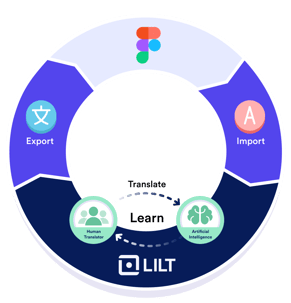 Setting up Lilt’s Figma Connector workflow is the first step to unlocking the power of AI language support for global design teams. Lilt’s Figma integration is powered by an advanced Contextual AI Engine, which uses large language models to quickly produce highly accurate translations. This AI translation is further improved by Lilt’s human translators, who verify the translations with a focus on accuracy and quality. With each confirmed translation segment, the engine instantly retrains and learns from Human Feedback to make better translation predictions. This combination of machine and human intelligence ensures that the translated designs are of the highest quality.
Setting up Lilt’s Figma Connector workflow is the first step to unlocking the power of AI language support for global design teams. Lilt’s Figma integration is powered by an advanced Contextual AI Engine, which uses large language models to quickly produce highly accurate translations. This AI translation is further improved by Lilt’s human translators, who verify the translations with a focus on accuracy and quality. With each confirmed translation segment, the engine instantly retrains and learns from Human Feedback to make better translation predictions. This combination of machine and human intelligence ensures that the translated designs are of the highest quality.
Using the Lilt Figma Connector, designers can select one or more frames in their Figma interface and open the Lilt plugin. From there, they can choose their source language, target language, and any associated translation memory they may want to use for reference.
Our Figma Connector also features a wide range of translation methods, including Instant Translation, which produces machine translations in seconds, and Verified Translation, which sends to Lilt for human verification. With 100+ supported languages, Instant Translation is the perfect way to test how different languages impact the readability and usability of designs. Verified Translation, on the other hand, is perfect for mid and high-fidelity designs, as it ensures that the translated designs are of the highest quality.
"The Lilt Connector for Figma has significantly improved the design process for my team. Using Instant Translation, Lilt imports the translations directly into my design project in seconds. That means no longer waiting weeks for translations and then having to manually cut and paste translated text once it arrives."
 Jamie Denke
Jamie Denke
Senior Product Designer
The Figma Connector also makes it easy to localize designs with the click of a button, eliminating the need to export and localize designs manually. The plugin also makes it easy to collaborate, as it brings translated designs back into Figma with a one-click import.
If you’re looking for a way to quickly and accurately translate designs into multiple languages, our Figma integration is the perfect solution. With its advanced machine translation and human verification, you can be sure that your designs are of the highest quality.
Watch a demo of our Figma Connector below:
.jpg?width=600&height=92&name=Lilt-Blog%20CTA%20(5).jpg)